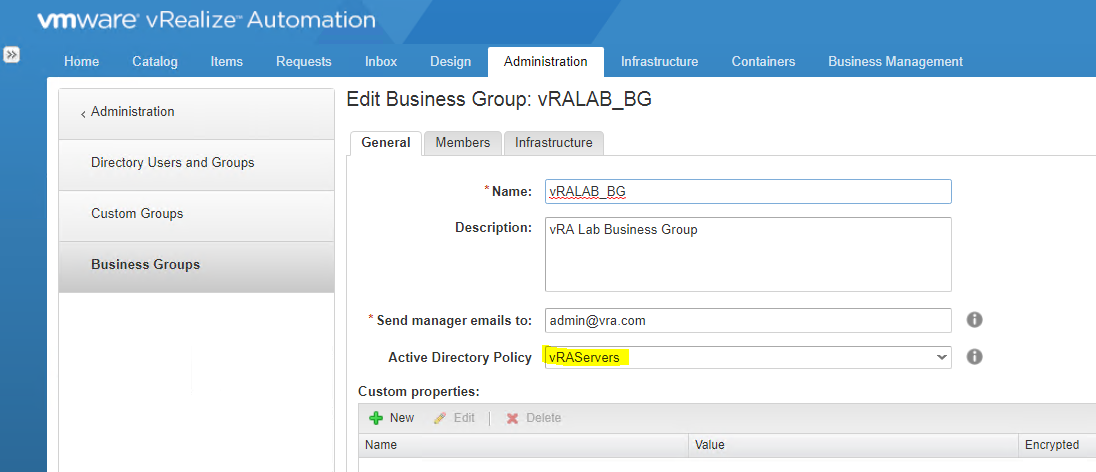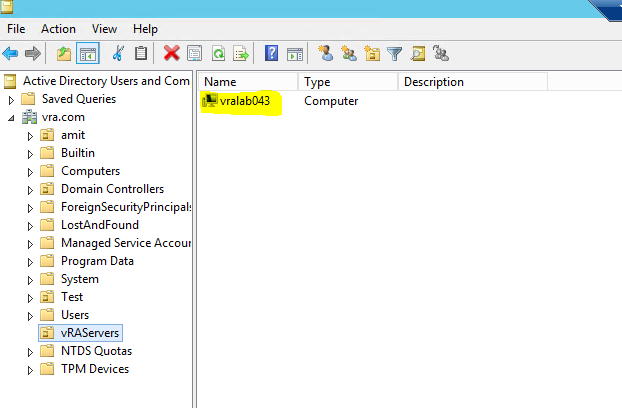Step 1:
Validate if the vRO Server Configuration is correct
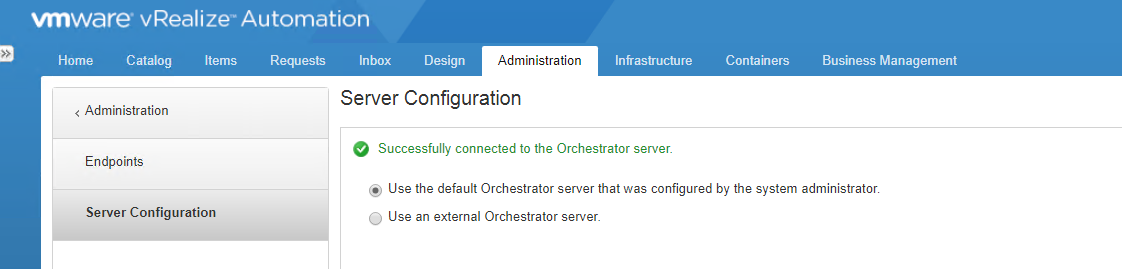
Step 2:
Configure Active Directory Endpoint
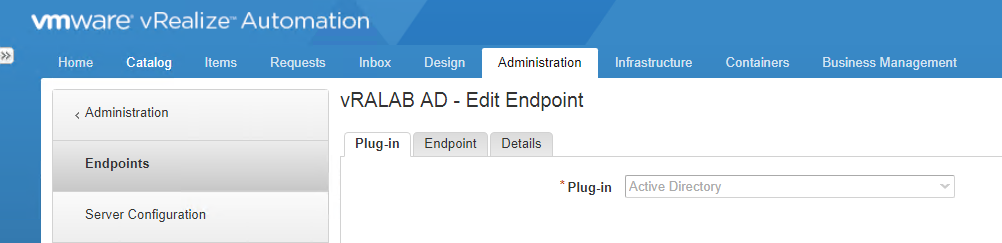
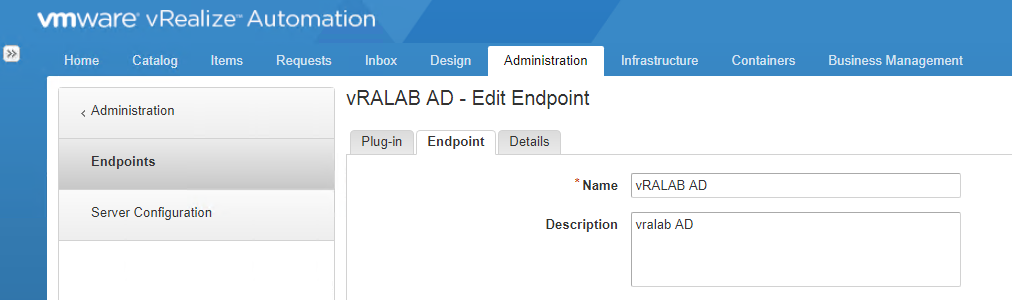
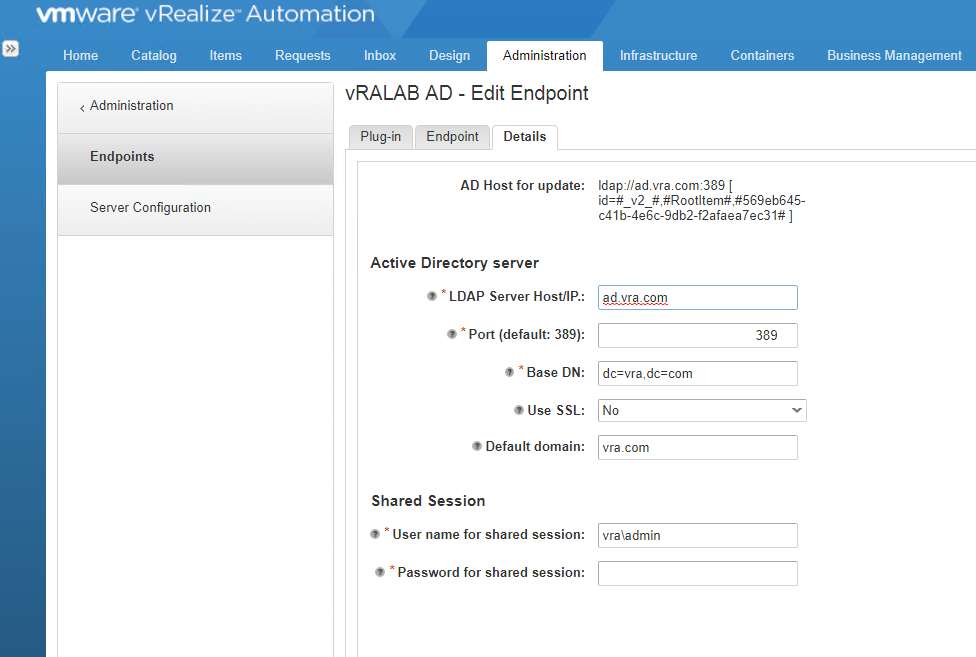
Step 3:
Created a new Active Directory Policy
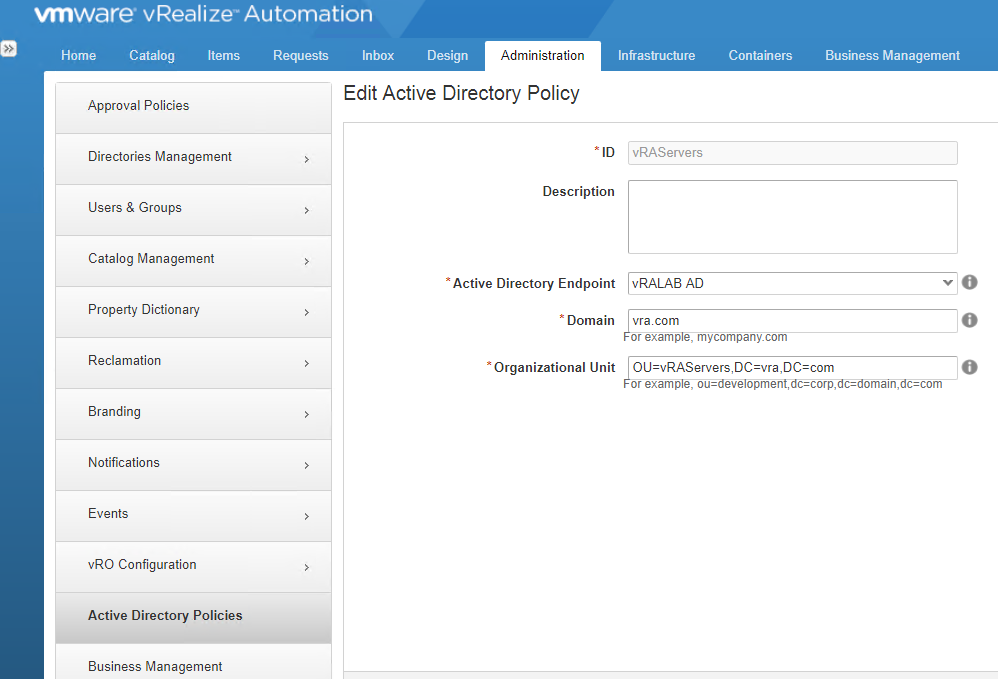
Step 4:
Validate if the OU is present in Active Directory (exactly the same name which you specified in AD policy creation)
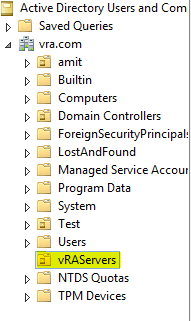
Step 5:
Apply the AD policy to a Business group in vRA:
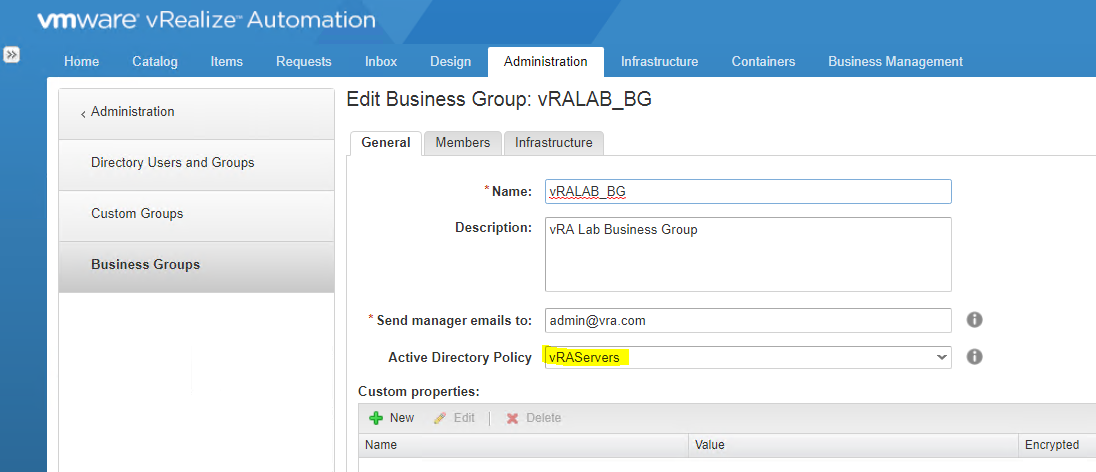
Step 6:
Provision a VM & check if the computer is added to the OU in AD