Error in VAMI:
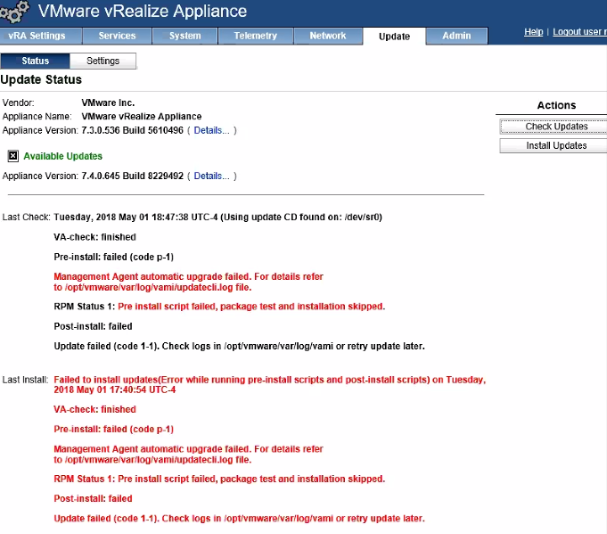
Error in updatecli.log:
![]()
The Management Agent registers the IaaS Windows server with the vRealize Automation appliance, automates the installation and management of IaaS components, and collects support and telemetry information. The Management Agent runs as a Windows service.
If there is communication issue between management agent and vRA appliance the upgrade might fail with the error mentioned above.
- You can check Last Connected time in vRA VAMI -> vRA Settings -> Cluster – if this is in hours / days then there is something wrong with management agent communication with vRA appliance.
- In my experience when I check the All.log of management agent C:\Program Files (x86)\VMware\vCAC\Management Agent\Logs, I found below error (management agent having incorrect vRA appliance name)
[UTC:2018-05-02 05:34:20 Local:2018-05-02 01:34:20] [Trace]: [sub-thread-Id=”5″ context=”” token=””] Task Ping is executing…
[UTC:2018-05-02 05:34:21 Local:2018-05-02 01:34:21] [VMware.Cafe]: [sub-thread-Id=”5″ context=”” token=””] (33440) PUT config/nodes/4B8CAFA0-953D-43B8-8FE2-99CA5328F8EA/ping
[UTC:2018-05-02 05:34:21 Local:2018-05-02 01:34:21] [VMware.Cafe]: [sub-thread-Id=”5″ context=”” token=””] (33440) Request Exception, retrying: System.Net.Http.HttpRequestException: An error occurred while sending the request. —> System.Net.WebException: The remote name could not be resolved: ‘<vRA_FQDN>’
Resolution:
Quick fix if you want to continue with automatic upgrade, uninstall and re-install management agent with correct vRA appliance name. Perform the upgrade again.
(OR)
The other option is to perform manual upgrade of IaaS Components, follow the below steps (This also includes uninstalling and re-installing the management agent)
- Disable the IaaS upgrade part and upgrade only vRA appliance:
https://docs.vmware.com/en/vRealize-Automation/7.4/vrealize-automation-7172732to74upgrading.pdf#unique_25 (Page number: 69)
After upgrading only appliance you would see this message:
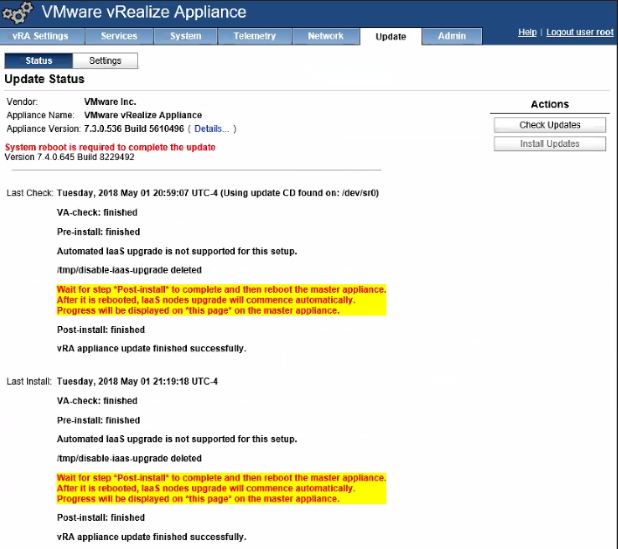
- Uninstalled and re-installed proxy agent and rebooted IaaS service.
- Manual upgrade of IaaS components: (Make sure all the prerequisites are met)
https://docs.vmware.com/en/vRealize-Automation/7.4/vrealize-automation-7172732to74upgrading.pdf (Page number: 25)
You can monitor the IaaS Upgrade progress in vRA VAMI:
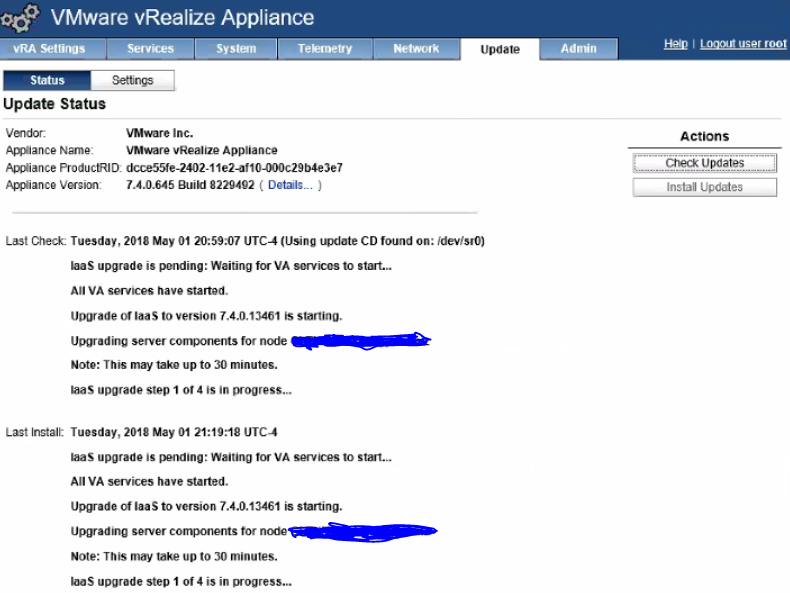
We are done 🙂

What is the upgrade path for vRealize Automation 7.6 to 8.6?
There is no upgrade path from vRealize 7.6 to 8.x. You need to perform a migration. More details can be found here:
https://docs.vmware.com/en/vRealize-Automation/8.6/vrealize-automation-transition/GUID-F25D8EAC-4EE8-4E3E-96B4-05E1CF3B8FF7.html
You also have the migration assessment tool, which will give you detailed report on the migration status.