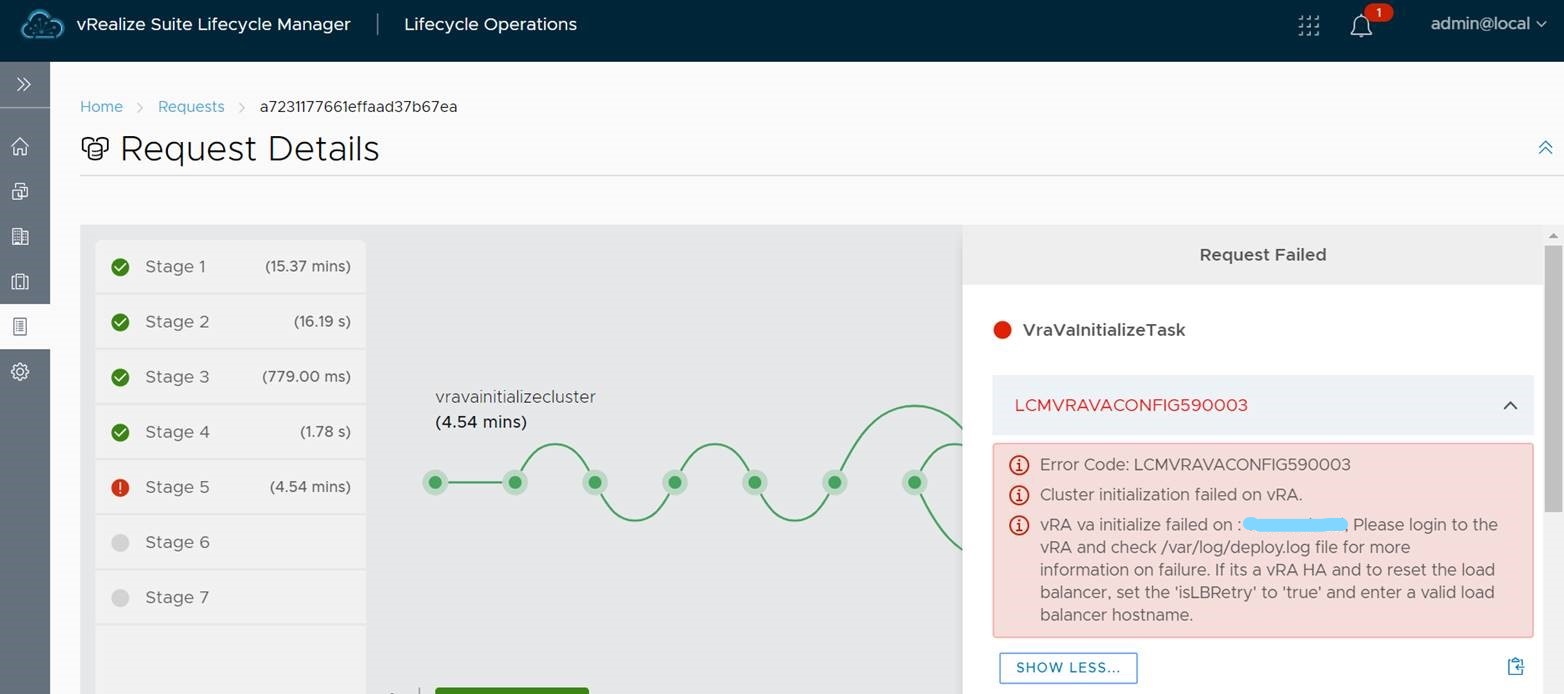
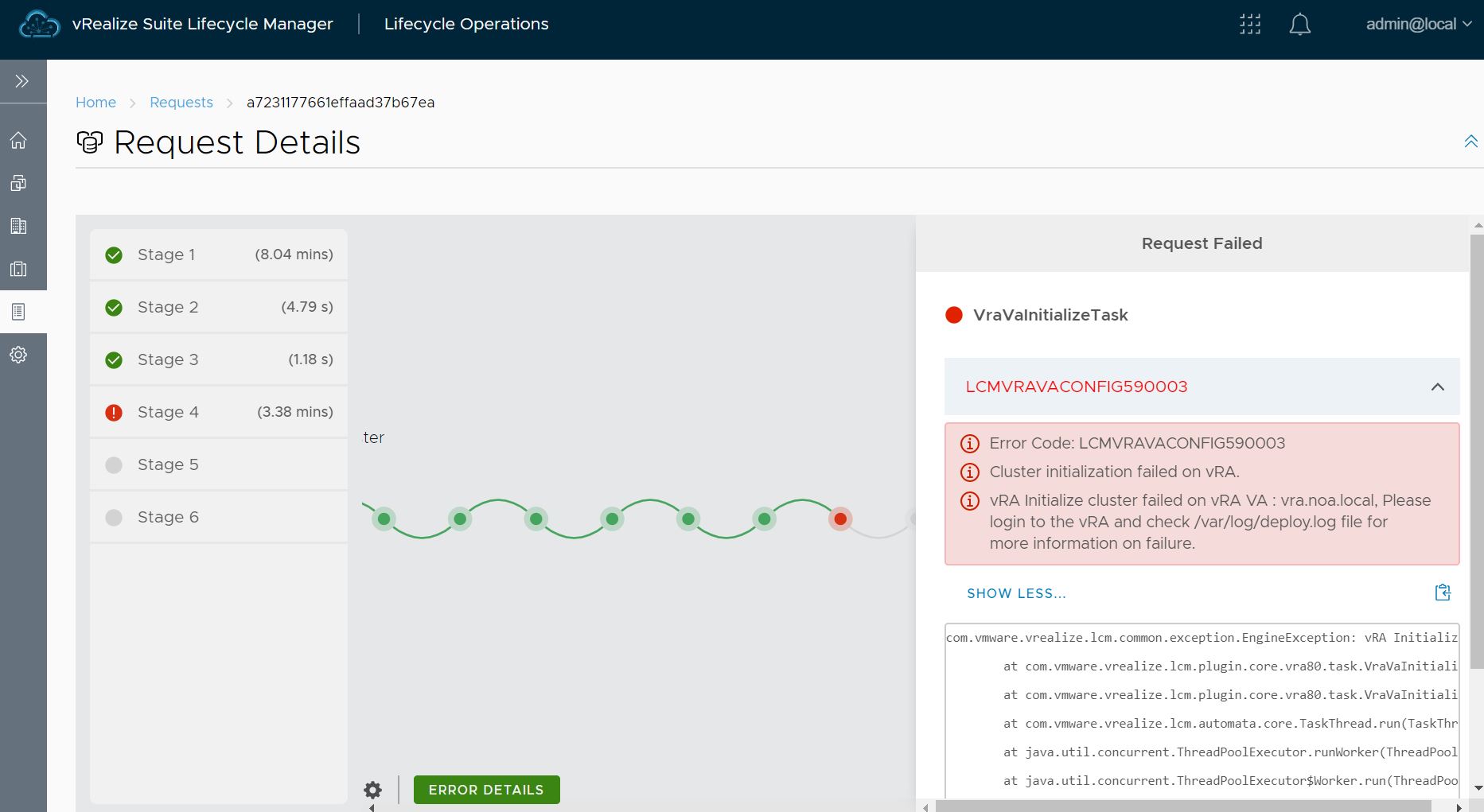
Seems like this is a known issue, cause this happened to me in my lab on both vRA 8.0 and vRA 8.0.x installation.
Firstly, make sure that your vRA, vIDM and vRLCM are able to resolve their DNS both forward and reverse lookup. In my case the issue was not with DNS resolution, however worth a check.
NTP was causing the issue in both the version. The deploy.log does not give more details on this, it just fails with below error in both the version:
curl: (22) The requested URL returned error: 401 Unauthorized
Prelude deployment failed.
When you run date command on vIDM Appliance post failure, you would see a date which is a year old (actual date 17th March 2020):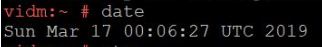
Even the vRLCM Appliance did not honor the NTP settings given during the installation wizard, had to set the NTP manually for the vIDM and vRLCM appliance by running below command:
ntpdate -u <NTP_Server>
Once done, retry the installation from vRLCM UI and it should complete successfully.
Note: In my case, I wasn’t able to login to vIDM appliance via root/sshuser – seems like even the password set during vIDM deployment was not honored. Had to reset the root/sshuser password. Not sure if this is just my lab issue or related. Just wanted to put it here.
