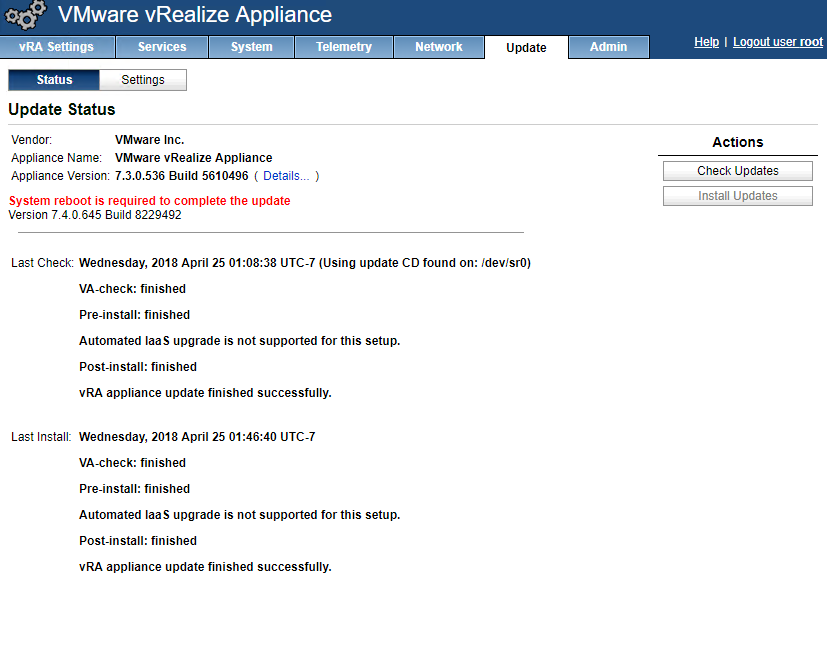VAMI UI Error:
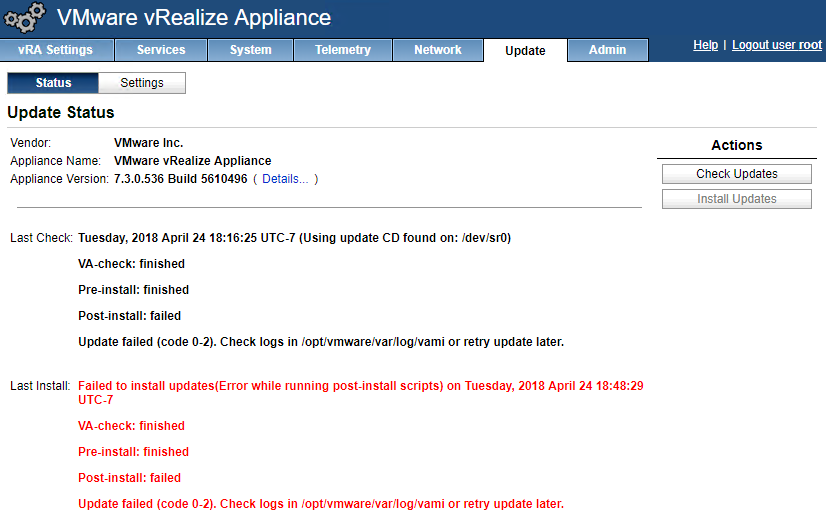
postupdate.log (/var/log/bootstrap):
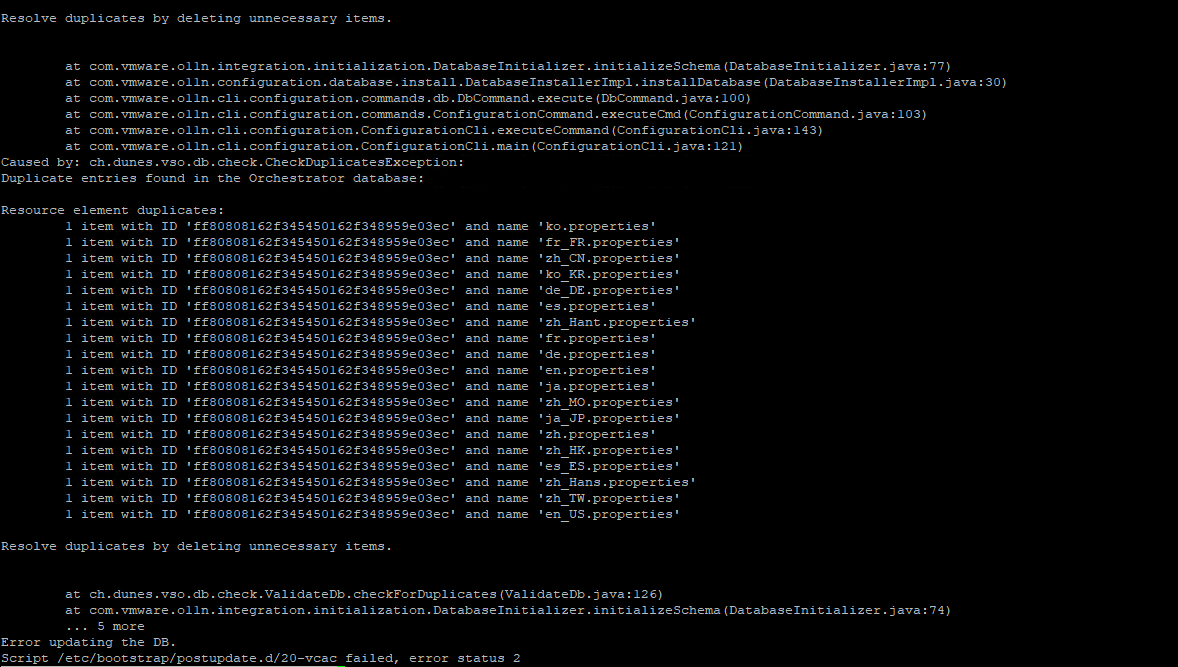
Resolution: (As usual: Take backup/snapshot before performing below steps)
Quick fix: If you do not use Horizon Plugin in your environment, please remove it and then retry the upgrade.
Else follow below steps
Step 1:
If you have VMware horizon plugin in your environment and if you are using this, before you perform upgrade to 7.4 – run the below script to find out the duplicate entry:
- SSH to vRA/vRO appliance.
- Connect to the database
For vRA: For vRO:
su – postgres su – postgres
psql vcac psql vmware - Run the below script:
select * from (
select categoryid, name, count(*)-1, ‘vmo_configelement’ as type from vmo_configelement group by categoryid, name having count(*) > 1
union
select parentcategoryid, name, count(*)-1, ‘vmo_configelementcategory’ as type from vmo_configelementcategory group by parentcategoryid, name having count(*) > 1
union
select elementid, ” as name, count(*)-1, ‘vmo_configelementcontent’ as type from vmo_configelementcontent group by elementid having count(*) > 1
union
select ” as id, name, count(*)-1, ‘vmo_package’ as type from vmo_package group by name having count(*) > 1
union
select packageid, ” as name, count(*)-1, ‘vmo_packagecontent’ as type from vmo_packagecontent group by packageid having count(*) > 1
union
select policyid, ” as name, count(*)-1, ‘vmo_policycontent’ as type from vmo_policycontent group by policyid having count(*) > 1
union
select categoryid, name, count(*)-1, ‘vmo_resourceelement’ as type from vmo_resourceelement group by categoryid, name having count(*) > 1
union
select elementid, ” as name, count(*)-1, ‘vmo_resourceelementcontent’ as type from vmo_resourceelementcontent group by elementid having count(*) > 1
union
select scriptmodulecategoryid, name, count(*)-1, ‘vmo_scriptmodule’ as type from vmo_scriptmodule group by scriptmodulecategoryid, name having count(*) > 1
union
select ” as id, name, count(*)-1, ‘vmo_scriptmodulecategory’ as type from vmo_scriptmodulecategory group by name having count(*) > 1
union
select scriptmoduleid, ” as name, count(*)-1, ‘vmo_scriptmodulecontent’ as type from vmo_scriptmodulecontent group by scriptmoduleid having count(*) > 1
union
select dunesobjectid, version, count(*)-1, ‘vmo_versionhistorycontent’ as type from vmo_versionhistorycontent group by dunesobjectid, version having count(*) > 1
union
select workflowid, ” as name, count(*)-1, ‘vmo_workflowcontent’ as type from vmo_workflowcontent group by workflowid having count(*) > 1
) as u;
Output will be like this:
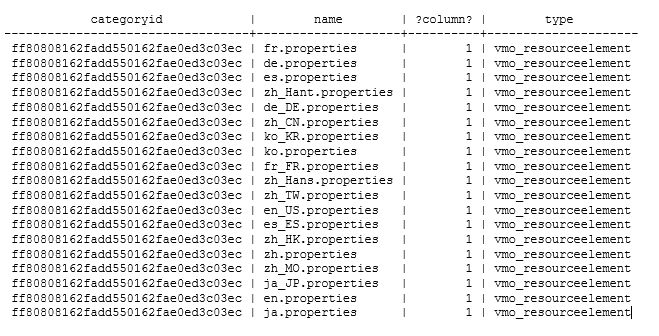
Step 2:
Run the below command to populate the duplicate entries in vmo_resourceelement table (order by name so you will be able to see the duplicates in consecutive rows)
vcac=# select * from vmo_resourceelement where categoryid = ‘ff80808162fadd550162fae0ed3c03ec’ order by name;
Output will be like this:
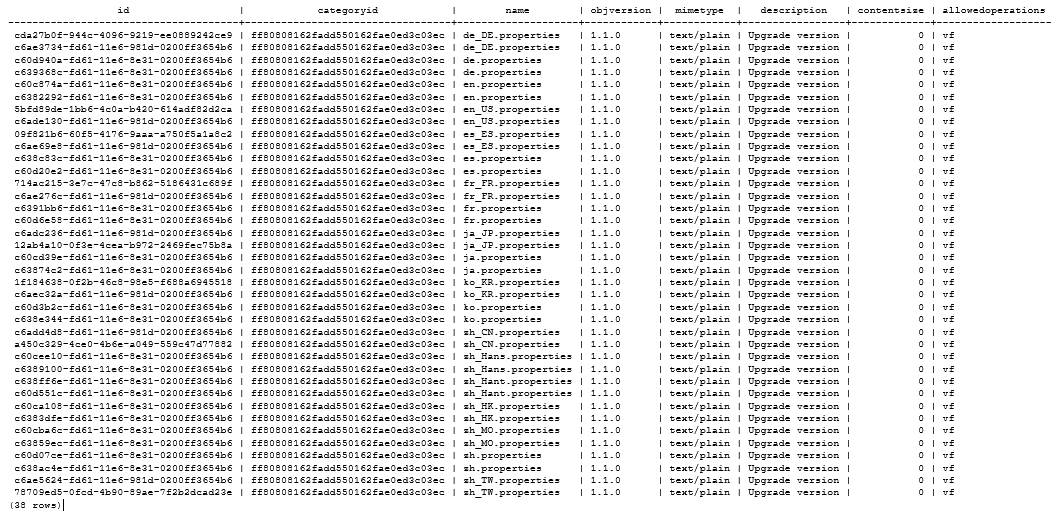
Step 3:
Remove one duplicate entry for each property from above output:
For example: (For property name: de_DE.properties)
id | categoryid | name | objversion | mimetype | description | contentsize | allowedoperations
————————————–+———————————-+——————–+————+————+—————–+————-+——————-
cda27b0f-944c-4096-9219-ee0889242ce9 | ff80808162fadd550162fae0ed3c03ec | de_DE.properties | 1.1.0 | text/plain | Upgrade version | 0 | vf
c6ae3734-fd61-11e6-981d-0200ff3654b6 | ff80808162fadd550162fae0ed3c03ec | de_DE.properties | 1.1.0 | text/plain | Upgrade version | 0 | vf
Run command:
delete from vmo_resourceelement where id = ‘cda27b0f-944c-4096-9219-ee0889242ce9’ and name = ‘de_DE.properties’;
Do this for all 19 properties – Remove only one duplicate (doesn’t matter which one you remove)
Step 4:
Once you have completed removing all duplicate entries. Run the script again mentioned in Step 1 to check if there are any other duplicate entries.
output will be like this:
categoryid | name | ?column? | type
————+——+———-+——
(0 rows)
Step 5:
Now, attempt to upgrade to 7.4 and it should work! Tried in my lab and it worked.